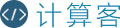首页 / 知识
python电脑桌面中整理exe程序
2023-11-12 12:58:00
python电脑桌面中整理exe程序

1、引入库os,time,shutil。
2、创建分类字典。
3、传入桌面路径。
将桌面路径以字符串形式赋值给path,并将桌面所有文件名存入dirs。
4、在指定路径创建文件夹用以保存分类文件。
5、判断文件并进行移动分类。
6、程序打包为exe。
实例
importos,time,shutil
formats={
"音频":[".mp3",".wav"],
"视频":[".mp4",".avi",".mov",".wmv",".asf",".rm",".rmvb"],
"图片":[".webp",".webp",".webp",".webp",".webp",".psd",".html"],
"文档":[".txt",".pdf",".doc",".docx",".xlsx",".pptx"],
"压缩":[".zip",".rar",".7z",".jar"],
}
path="D:\\桌面"
dirs=os.listdir(path)
filename="桌面缓冲文件"+time.strftime('%Y:%m:%d',time.localtime(time.time())).replace(":","_")
filepath="D:\\Source_SBUF\\"+filename
os.mkdir(filepath)
forfileindirs:
fname,ext=os.path.splitext(file)
ford,extsinformats.items():
ifextinexts:
shutil.move(path+"\\"+file,filepath+"\\"+file)
print(ext)
以上就是python电脑桌面中整理exe程序的方法,希望对大家有所帮助。更多Python学习教程请关注我们
最新内容
相关内容

python如何比较两个字符串是否相等
python如何比较两个字符串是否相等,培训,工作,字符串,两个,下面,以上,方法,更多,内容,python在实际的开发工作中,经常会遇到要判定两个字符串
python判断元素是否是字符串类型
python判断元素是否是字符串类型,培训,异常,类型,实例,字符串,数据类型,对象,元素,参数,序列,isinstance()是Python中的一个内建函数语法:isin
python判断字符串是否包含中文
python判断字符串是否包含中文,培训,检测,代码,字符串,中文,字符,范围,空格,原理,以上,原理:中文字符的编码范围是:\u4e00-\u9fff只要编码在
python如何确定文件是否存在
python如何确定文件是否存在,检测,培训,名字,异常,文件,模块,文件夹,语句,操作,方法,python中的os模块os模块中的os.path.exists(path)可以检
python如何设置路径
python如何设置路径,培训,工作,路径,模块,以上,更多,内容,改变python的默认路径为当前的工作路径通过os模块来进行python中路径的更改默认
python怎么读文件最后几行
python怎么读文件最后几行,培训,代码,情况,异常,时间,位置,文件,指针,需求,开销,处理文件时,一个常见的需求就是读取文件的最后一行。那么这个
python判断字符串是否为小数的方法
python判断字符串是否为小数的方法,培训,代码,合法,小数点,小数,整数,字符串,方法,右边,左边,python想判断一个字符串是不是一个合法的小数,但
python如何执行python文件
python如何执行python文件,代码,培训,文件,程序,命令,模式,事半功倍,后缀,文本,以上,用文本编辑器写Python程序,然后保存为后缀为.py的文件,就
python怎么打开文件
python怎么打开文件,代码,系统,培训,信息,基础,环境,文件,源文件,目录,命令,一、使用python源文件的几种方法\运行python脚本:a.windows下打
python怎么执行.py文件
python怎么执行.py文件,培训,位置,代码,文件,空格,路径,文件名,时候,右侧,单击,要运行一个已经编写好的.py文件,可以单击开始菜单,在“搜索程序
python字符串是对象吗
python字符串是对象吗,培训,名称,设计,对象,函数,变量,实体,参数,物件,字符串,python中一切都是对象在python中下列语句其实都是一个共同点:i=
python怎么判断是否为空字符串
python怎么判断是否为空字符串,密码,培训,字符串,空格,字符,用户名,方法,两边,长度,全部,判断python中的一个字符串是否为空,可以使用如下方法